In this article iam going to Explain what is wishing script and how to make wishing script website. I will also giving you our Free Advanced unqiue Viral Wishing Script can be used for blogger and wordpress or non-blogger.
What is Wishing script?
In general words:-
How to make wishing script website?
Things need to be set up before installing a wishing script for blogger ?
1. Wishing Script:Download Our Wishing Scripts From Below.
2.Blogger Account:
If you don't have enough to buy domain name and hosting just go for Blogger because they provide free domain name along with hosting or else you can use custom domain name,
The interesting thing is that you can create 100 websites with a single blogger account. But you domain name is look like this :- https://wishfest.blogspot.com.
3. Adsense Account & Alternatives
If you want to make money from the wishing script, then you need some Ads on your script. Which can provide some ad networks like Adsense, media.net, chitika, propeller ads, popads etc.
You can also use affiliate marketing ads, like amazon, flipkart and other affiliate marketing ads or else promote your own business
4. Google Analytics
Google Analytics is a free tool to track your website traffic. You can create a Google Analytics account and add your website for traffic tracking. Here you can also check real-time users at the same time.
5.Notepad or Notepad++ or coding editors
Download Whatsapp Viral Wishing Script
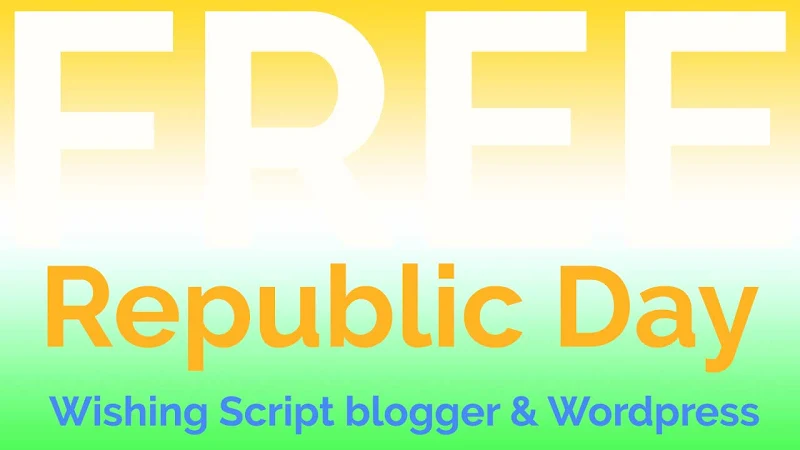
Features Of Viral Wishing scripts
- It contains .html file - non blogger platforms and .XML file - blogger platform.
- 100% Responsive Design
- SEO Optimize.
- Google Font
- prompt box
- Quote Text with beautiful animations
- Website Name(domain name) Update(Automatically done when you install XML file)
- Footer Credits
- Easy Shareable on whatsapp, facebook, twitter and Your name will also be shared.
- Image Slider
- Automatically Background Color Change
- New Timer Ui
- New Name Style
- 4 Ads code units with fixed or responsive sizes accepted.
- Meta tags
How to Install New Year Wishing Script Free in blogger and Create a website?
I hope that you have all the necessary things to create a wishing script website.We provide a step by step installation guide. So please follow all the steps.
1. Download Wishing script from Above and follow the steps
2. Create a Blogger Account
- Just Go to Blogger.com and sign in with your Gmail Account.
- Login to your Blogger account Admin > Create a New Blog. xyz.blogspot.com
- Add your website url here
- Don't worry about google analytics code we will discuss it further.
- You can also make other changes in code, adding background-colors, Changing images, Adding or removing Quote text and Finally add ADS code.
- copy the entire code.
4) Go to blogger > theme > edit theme and paste the entire code and save changes.
5) Go to settings > General > add google analytics code.
6) Now Click on “View Blog” and See The Magic. Your Wishing Script website is READY.














Post a Comment