Ganesh Chaturthi PRO Wishing Script 2020 for Blogger and Wordpress: Ganesh Chaturthi is a festival celebrated by Hindu Society in India. Everyone is celebrating this festival with their family, friends and relatives. In this article I will show you how to create a Ganesh Chaturthi PRO wishing script 2020 for blogger and wordpress (non-blogger).
What is Wishing Script?
Wishing script is a theme, just like themes in your smartphone. If you install the themes from the theme store in a smartphone your mobile's look will change along with getting new features. Same like that wishing script also.
It is generally a wishing website which can share greetings to your friends and family members, like in the old days we wished by handing shaking or giving greeting cards. But Today's technology has developed rapidly and we forget the old days. So that wishing script comes to your mind to share wishes to your family, friends and relatives.
If you make a wishing website for this Ganesh Chaturthi or other festival, you can get a good amount of money if you make it viral on the Internet.
What is Ganesh Chaturthi PRO Wishing script?
Ganesh Chaturthi PRO Wishing Script is a collection of coding and images and gifs, which you can use in your Blogger and WordPress website. But it is difficult to create a script without any coding knowledge. That's why we created a ready-made PRO Wishing script with lots of features like blogger dashboard,quote text with share buttons and many more you can see the features above. you need to follow a few steps to create your own wishing website in less than 1 minutes.
We provide details installation guide to create own PRO Viral wishing script for blogger and wordpress
Features of Ganesh Chaturthi PRO Wishing Script 2020 for blogger and wordpress:
Blogger And Wordpress Script Details |
|
|
Name: |
Ganesh Chaturthi PRO Wishing Script for Blogger and Wordpress |
|
Version: |
1.1.0 - Paid |
|
Author: |
ScriptDunia |
|
Author Url: |
https://scriptdunia.blogspot.com/ |
- It contains .XML(blogger) and HTML(non-blogger platform) files.
- 100% Responsive Design
- Seo Optimize
- Google Font
- Website Name(domain name) Update(Automatically done when you install XML file)
- Easy Shareable on whatsapp, facebook, twitter and Your name will also be shared.
- Image Slider
- Images and gifs
- Automatically Background Color Change
- New Timer UI
- New Name style
- Wishing in Advance Will automatically change on Festival Day
- Blogger Dashboard
- Ease to Share Quotes text on whatsapp, facebook, twitter And Your name will also be shared.
- Title, automatic background colors change, slider image change, quote Text, Marquee Image, Marquee Text , Ads code change can be done by the blogger dashboard.
- New Popup Dialog Wish box.
- Ads Insert Panel.
- Big change in layout added two more columns Fixed (left-sidebar-ad & right-sidebar-ad)
- Image slider New Images updated
- Images Alt and Title Added
- audio automatically plays
- Same Changes Done in HTML File
- Minor problems fixed
XML file is only for a blogger platform.
What things you should do with a Ganesh Chaturthi wishing script blogger dashboard 2020 ?
2. Automatic background colors change or add infinity
3. Unlimited images add in Image slider
Must and Should watch video before Installing script.alert-info
How to Buy Ganesh Chaturthi PRO Wishing Script for blogger and wordpress 2020?
It contains two files .xml-blogger and .html-wordpress if you buy this script you will get both scripts files
1) XML for blogger
2)HTML for wordpress (non-blogger platform)
NO Demo (see demo image below)
Things need to be set up before installing a wishing script for blogger?
1.Wishing Script:First Buy Our Script from above link
2.Blogger Account
If you don't have enough to buy domain name and hosting just go for Blogger because they provide free domain name along with hosting or else you can use custom domain name,
The interesting thing is that you can create 100 websites with a single blogger account. But you domain name is look like this :- https://wishfest.blogspot.com
3.Adsense Account & Alternatives
If you want to make money from the wishing script, then you need some Ads on your script. Which can provide some ad networks like Adsense, media.net, chitika, propeller ads, popads etc.
You can also use affiliate marketing ads, like amazon, flipkart and other affiliate marketing ads or else promote your own business
4.Google Analytics
Google Analytics is a free tool to track your website traffic. You can create a Google Analytics account and add your website for traffic tracking. Here you can also check real-time users at the same time.
5.Notepad or Notepad++ or coding editors
Notepad++ is free coding software to edit wishing scripts, from which you can edit your website URL, Adsense Ads, etc.
How to Install Ganesh Chaturthi PRO Wishing Script for blogger and create a website ?
I hope that you have all the necessary things to create a Wishing Script website.
We provide a step by step installation guide. So please follow all the steps.
1) Buy Ganesh Chaturthi PRO Wishing Script 2020
2) Create a Blogger Account
- Just Go to Blogger.com and sign in with your Gmail Account.
- Login to your Blogger account Admin > Create a New Blog. xyzxyz.blogspot.com
3) unzip the wishing script, open the .XML file using notepad or notepad++
- Copy the entire code.
- Go to blogger > theme > edit theme and paste the entire code and save changes.
- Theme > click on three dots mobile settings > click on radio button to desktop view and save changes.

- No need to go to the html editor to Making changes. It is done by using “blogger Dashboard”.
4) Go to settings > General > add google analytics code.
5) Now Click on “View Blog” and See The Magic. Your Wishing Script website is READY.
Syntax for marquee Text:
Syntax for Image slider:
Syntax for Quote Text :
Background color code syntax:
rgb(225,255,255)
rgba(225,255,255,0.5)
red,yellow
#fff000
How to install Ganesh Chaturthi PRO Wishing Script wishing script (video)
How to Viral Your Ganesh Chaturthi PRO Wishing Script 2020?
Note: You can use Short link service like Bitly.com for good looking short URLs of your Website.
Now your main task is to Viral your wishing script.
Make sure to use a short url and beautiful quote before sharing on social media.
You can use Social Media platforms like WhatsApp, Share Chat, facebook and facebook Groups to reach an unlimited audience. Share your website URL with your facebook friends and tag all friends, who are on your Facebook friends list.
If you found any error or issue in installing the wishing script, please comment below. Thanks!!!



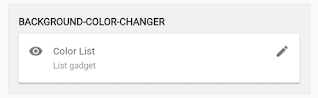








إرسال تعليق